EasyPrefabGrid
EasyPrefabGrid For Unity » Devlog
User Manual
Summary
EasyPrefabGrid is a user-friendly 2D prefab generation toolset that features visual grid drawing in Sceneview, prefab generation, and cursor-assisted positioning. The toolset is designed to support batch prefab generation for improved efficiency and offers exceptional customization and flexibility.
Describe
- 2D Prefab Generation Tool
Visually place or batch generate any prefab in Sceneview based on the configured grid size and custom dimensions. Highly customizable and flexible.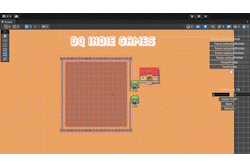
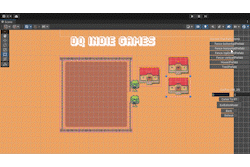
- Sceneview Visual Grid Drawing
Easily configure and draw baselines and grid sizes. Accurately plan prefab placement, preventing the need for blind dragging of prefabs.
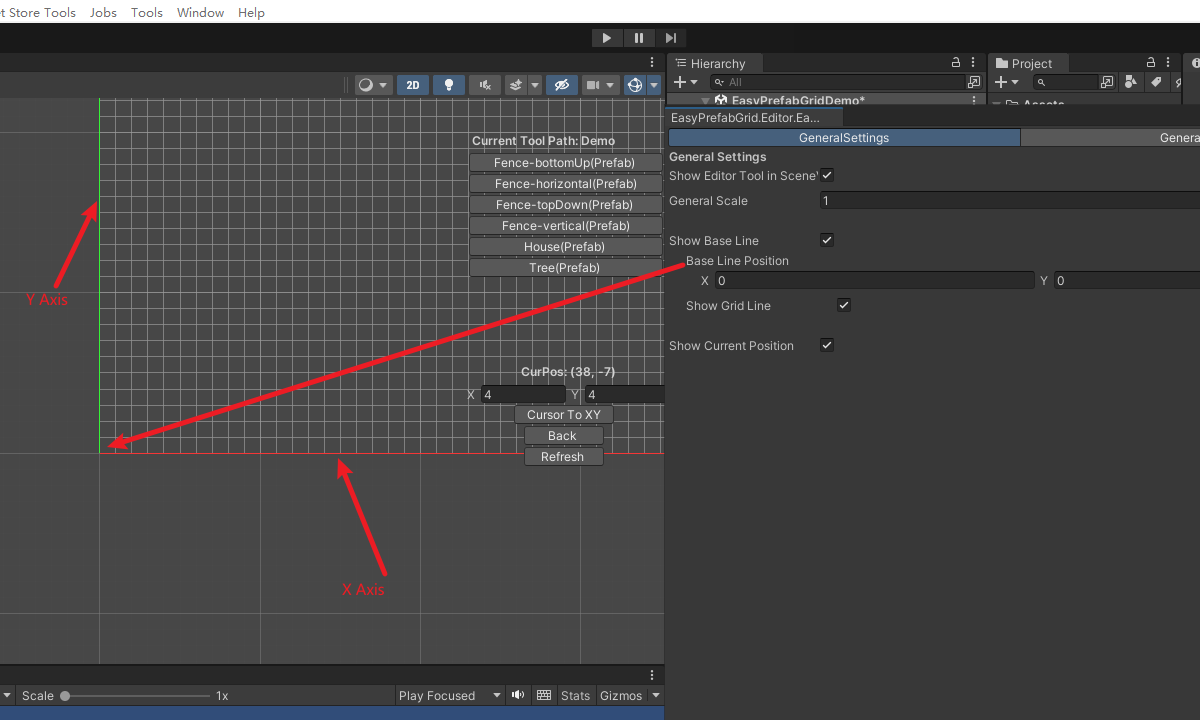
- Cursor Assistance Function
Enjoy cursor-assisted positioning, which clearly indicates grid-based world coordinate positions and automatically moves the view center. Quickly find key points, enhancing convenience in 2D view operations.
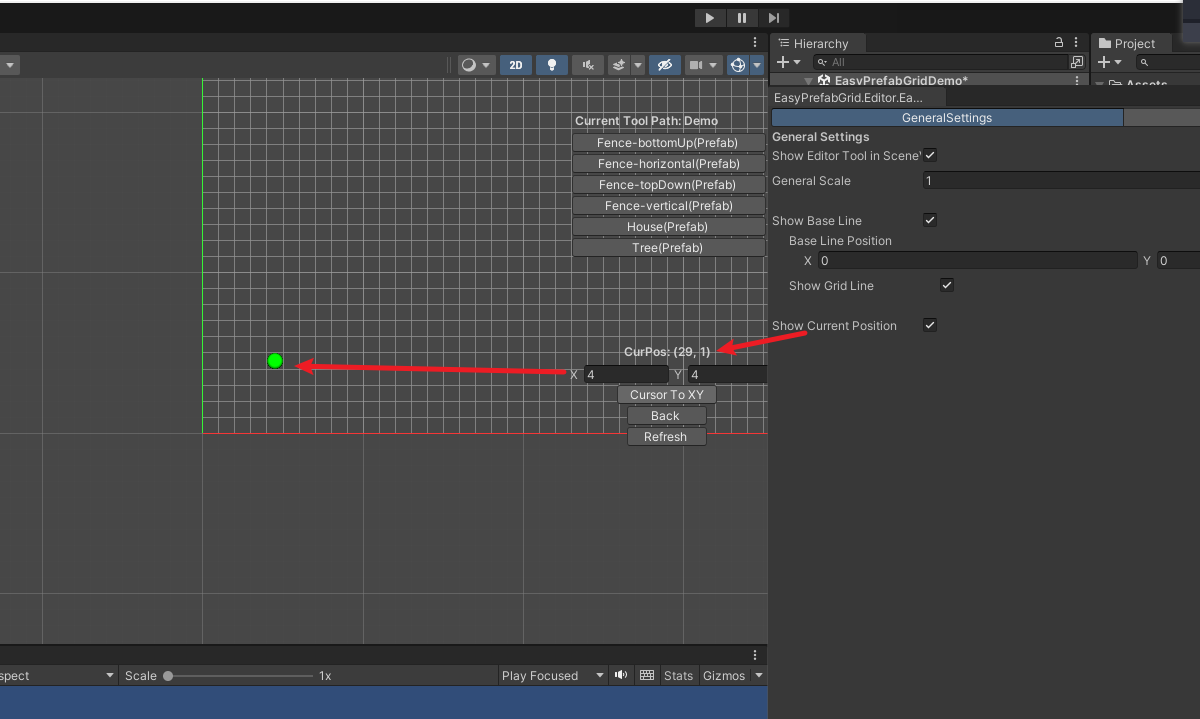
How to use
- Add PrefabGridBehaviour to the GameObject you want to use.
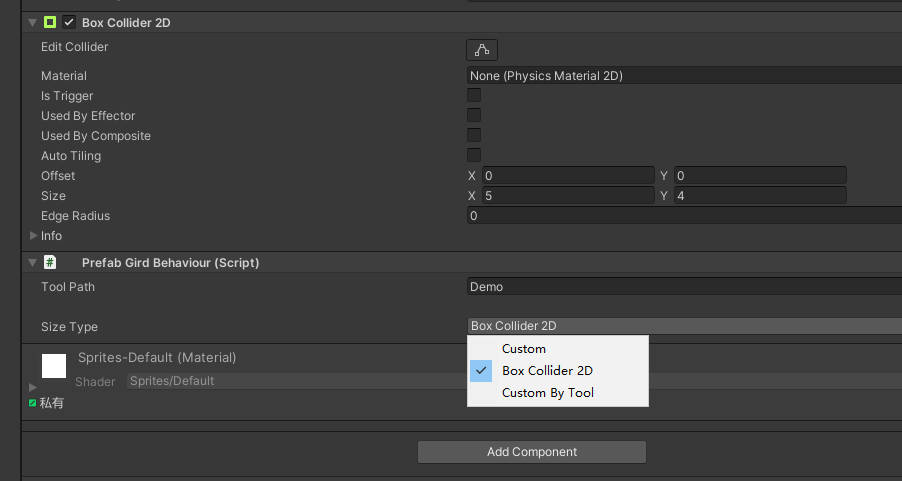
- Size Type
- Custom: Enter Vector2Int, the width, and height of the grid.
- BoxCollider2D: Use the size of the BoxCollider2D component on the GameObject.
- Custom By Tool: Enter the size when in create mode.
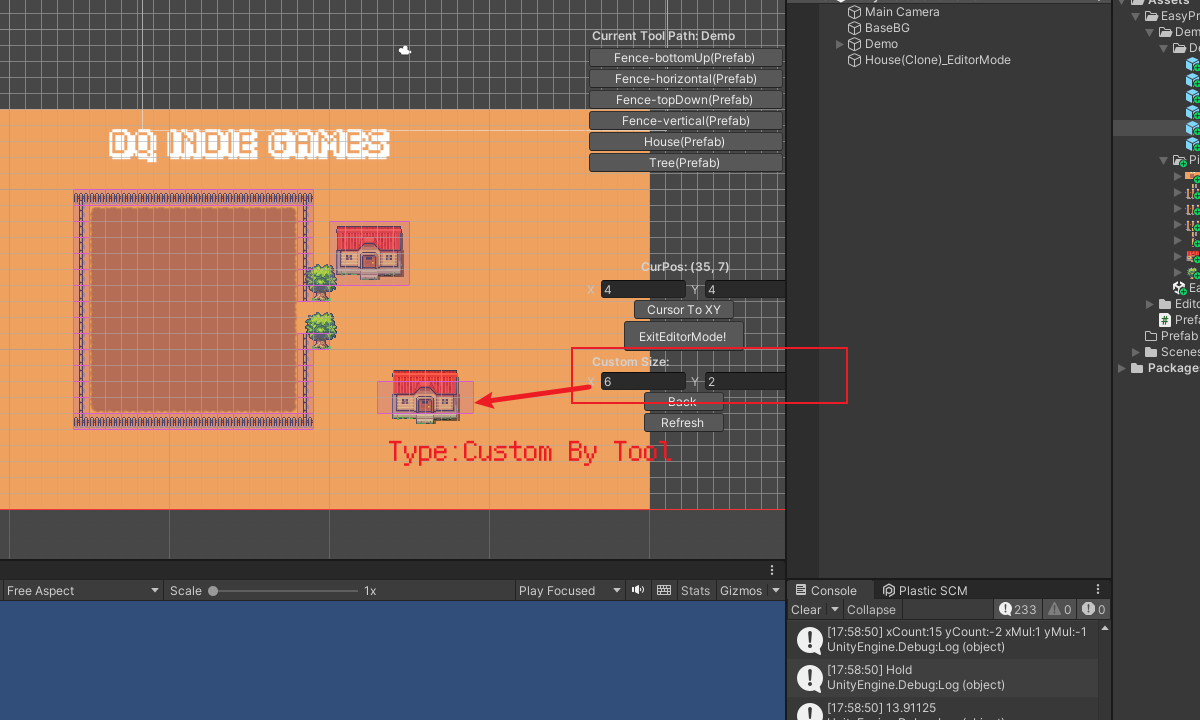
- Tool Path
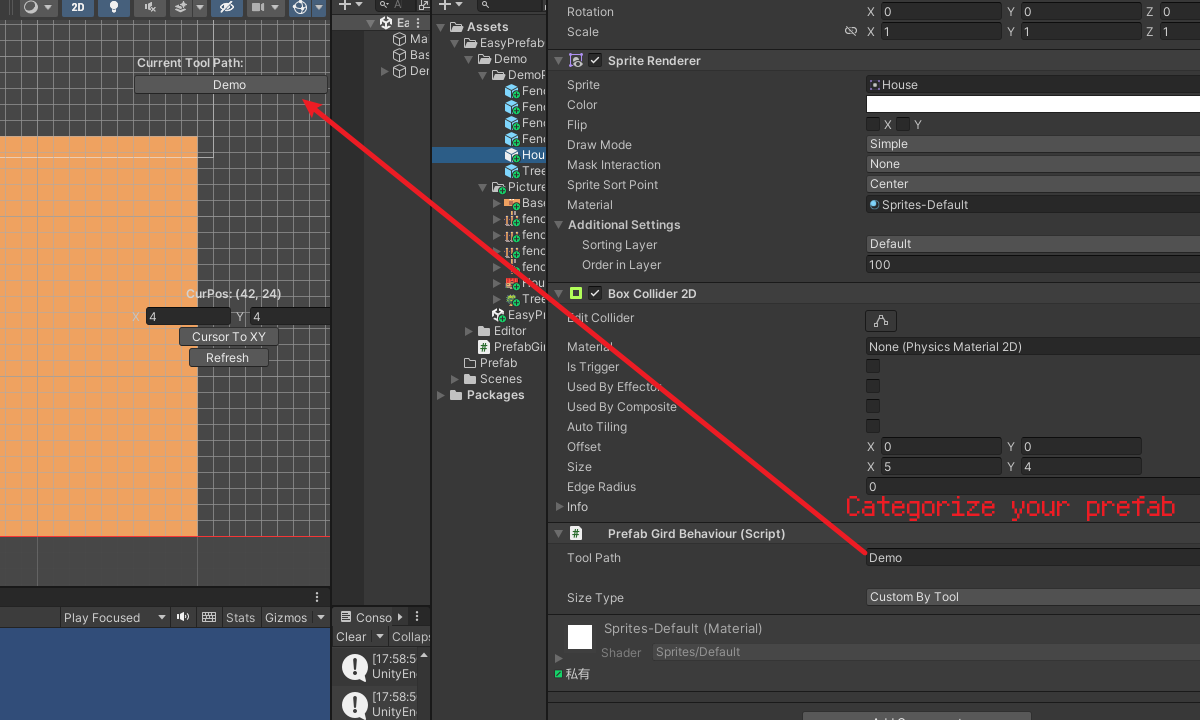
- Create Prefab
- Normal Create
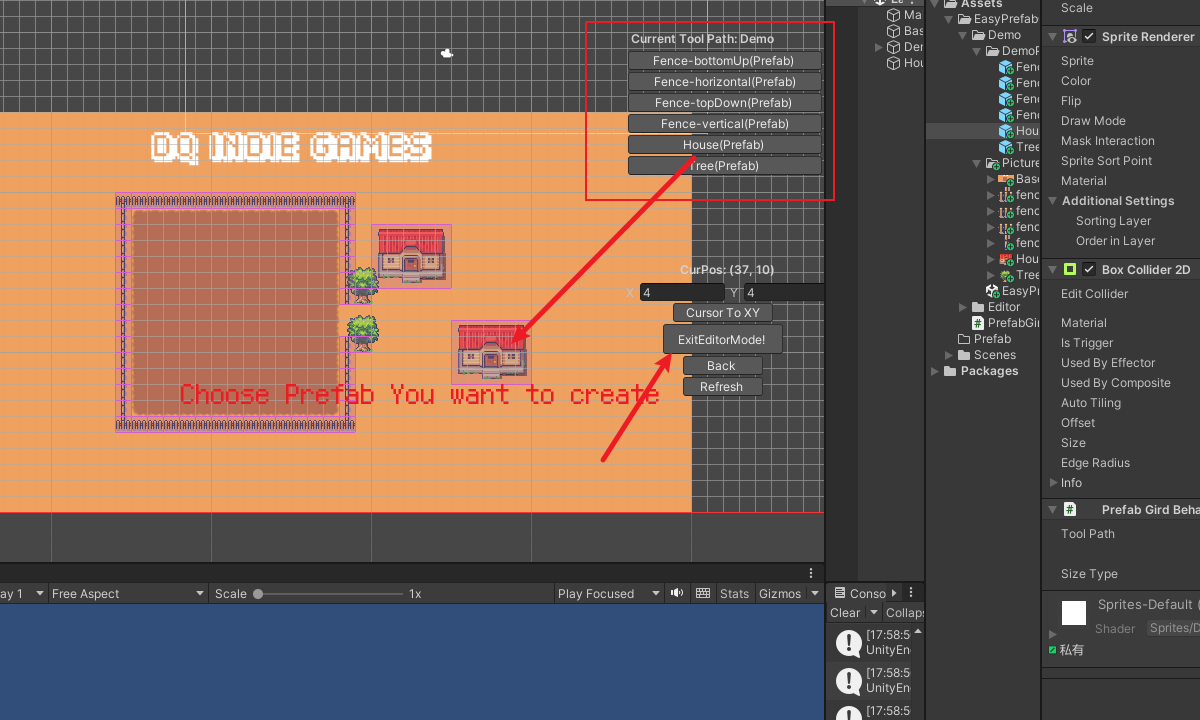
- Batch Create
Hold A To Batch Create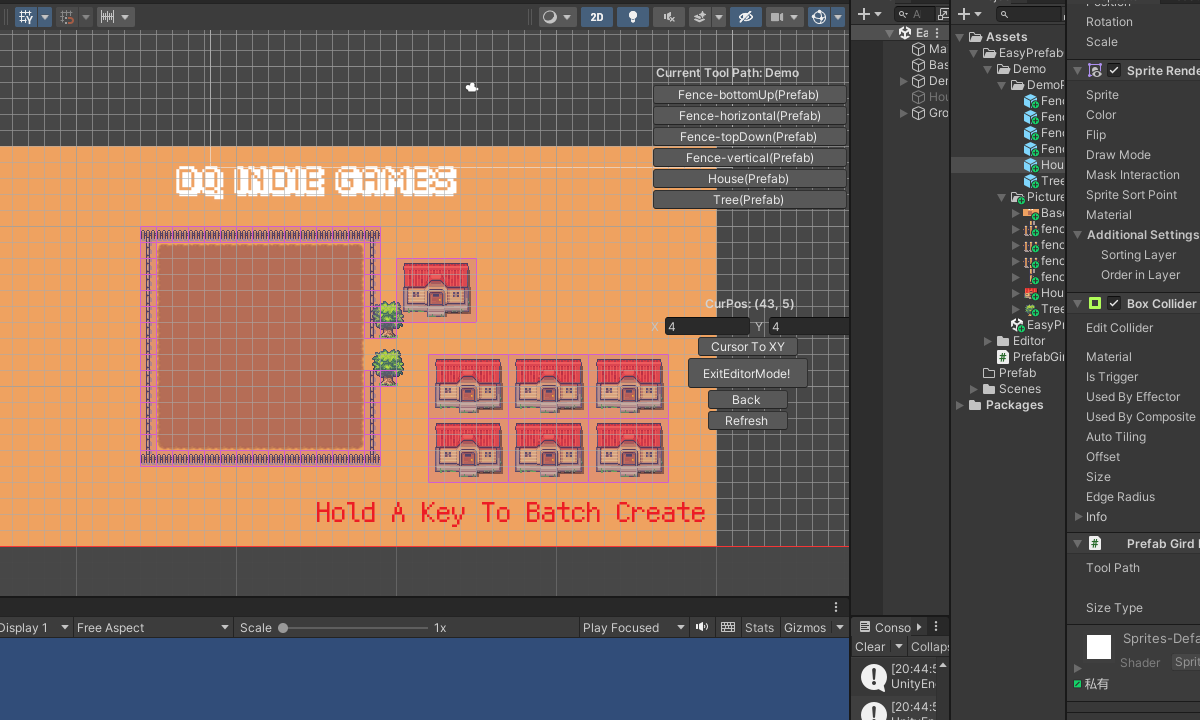
- Normal Create
- GeneralSetting
- Press Shift + Alt + D to open the Settings window or click Tools/EasyPrefabGrid/Settings
- General View
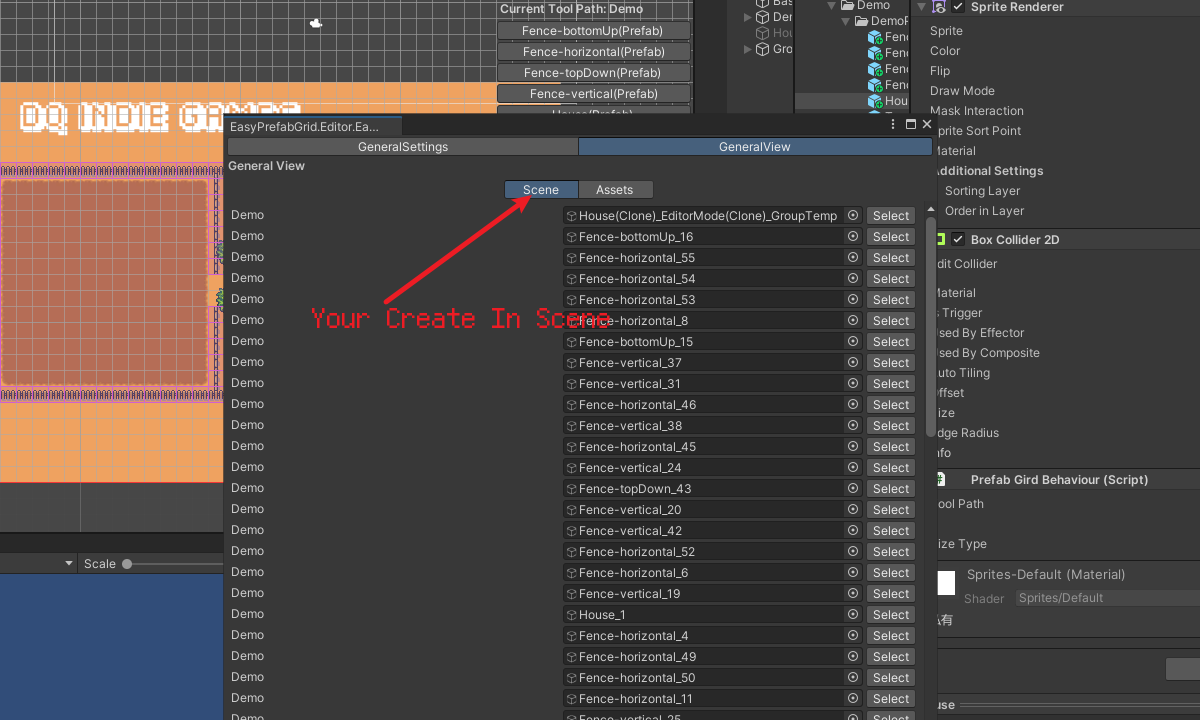
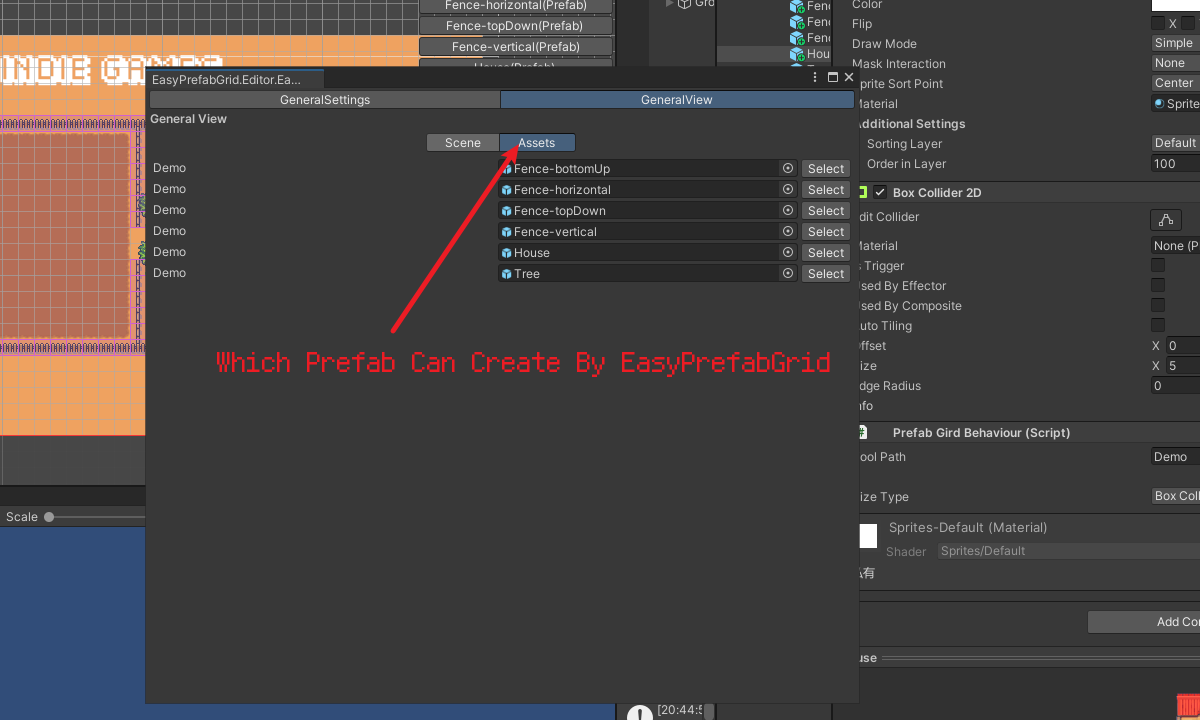
Files
EasyPrefabGrid.unitypackage 59 kB
May 04, 2023
Get EasyPrefabGrid For Unity
Buy Now$3.00 USD or more
EasyPrefabGrid For Unity
EasyPrefabGrid: 2D prefab tool with grid drawing, generation & cursor-assisted positioning.
| Status | Released |
| Category | Tool |
| Author | dqIndieGames |
| Tags | 2D, 2d-gird-line, 2d-toolkit, game-kit, grid, prefab-brush, Top-Down, Unity |
| Languages | English, Chinese (Simplified) |
Leave a comment
Log in with itch.io to leave a comment.